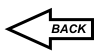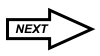Week2 - Introduction to the Financial Template
What is in the Financial Template?
The purpose here is not to turn you into a financial guru or banker! Just enough to get the job done so you have confidence that the numbers reflect reality.
The template has the following financial statements explained below so you know why you need them!
- Personal Budget
This is optional but meant to help you verify how much you need per month to meet your PERSONAL income needs. If your business is supplemental, then it is less of a worry. But if you intend to replace your full-time income, you need to make sure you know how much you need! - Tab 0 - Basic Info
Enter the basic information on your business including when it will start, the name and your expected income tax bracket. - Tab 1 Sales Forecast
This is actually the first business related worksheet we will start with after setting up some basic company information. Here we try to 'guesstimate' how much money your company will generate from selling products and/or services.
Yes, we used the word 'guesstimate', because before you start your business it is hard to know exactly how customers will react to your offerings. You want to base your guesses on the best available information, but at the end of the day, it is more important for you to UNDERSTAND how you came up with the sales numbers than be 100% positive that is how things will work out. - Tab 2 Operating Budget
On this sheet, list all your monthly, weekly or annual expenses. Think of all the possible expenses you will encounter.
But do NOT list inventory or production related costs - those should have been captured on Tab 1 the Sales Forecast as Cost of Goods Sold (COGS). - Tabs 3 thru 5 Startup Costs
On these tabs, enter the costs to start your business. Tab 3 is for 'soft costs', that is items usually non-physical items like websites, marketing design and grand openings. However, small consumables like business cards and logo shirts are included here as well. - Tabs 6 Seasonality and Tab 7 Funding
These require some detailed explanation and are covered in the class. There are instructions on these tabs for reference. - Tab 8 Profit & Loss Statement with Cash Flow
Also called the income statement, this is hopefully an easy to understand concept.
You estimate your sales, then subtract all your expenses and end up with a profit or loss.
The template makes it easy to estimate the numbers needed, but you will need to do some homework to find accurate estimates for things like rent, inventory, insurance and much more!
Do not be afraid to call or email for quotes or estimates for these items right away. You are NOT wasting people's time. If they want YOUR business in the future, they should be willing to talk to you now! If not, move on and find someone who will give you the numbers you need.
(Tip - ask some of the people on the WCTC's Take a Professional List!)
At the bottom of this sheet is a cash flow area allowing you to add cash from loans, yourself or investors. - Tab 8 Cash Plan
Normally called a Cash Flow statement, our template makes this a more user friendly tool to help you see how much cash you need to borrow, or put into the business from your own pocket. This is more than just covering start-up costs, most new companies run at a loss the first few months or even a year before getting enough customers to stay afloat. So our cash plan will help you estimate how much additional cash from credit cards, lines of credit or your own pocket is needed to stay in business past the start-up phase.
To help match this with the profit and loss statement, the cash plan appears at the bottom of the profit and loss on Tab 8. - Tabs 9 and Tabs 10
These have charts useful for copying into your business plan. - Tab 11 Balance Sheet
Shows annual and month-to-month balance sheet. All values brought over from other worksheets. - Tab 12 Loan Detail
You probably will not print this out, but it is used to calculate your loan interest payments and principal on Tab 8.
�